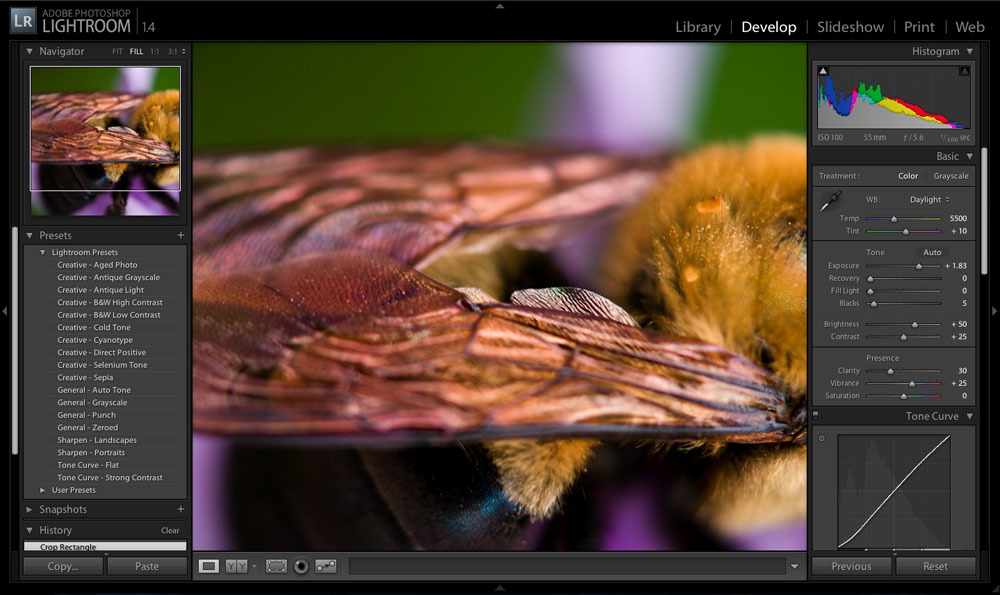studio shoot

My industrial design class just completed their semester-long power equipment design project culminating with the building of full-scale appearance models. I set up a make-shift photo studio in a lightly used classroom and over the past 24 hours shot over 600 images. All were taken in RAW format (DNG) with my Pentax K10D and my 18-55mm kit lens and FA 35mm f/2 AL and processed in Adobe Lightroom. By shooting in RAW I was able to set the white balance for all the shots with one click by selecting an underexposed portion of the white backdrop with the eye dropper tool in Lightroom and then copying and pasting that setting to all images.
Most of the shots required a heavy dose of positive exposure compensation while shooting to keep the white backdrop white and not grey. I was pretty diligent with the use of the histogram while shooting so there wasn’t much need for exposure adjustment. I just made sure there was a good spike on the right hand side of the graph without going very far into the mid tones. Here’s a shot of the “studio” set-up:

I positioned the white paper backdrop centered under a row of fluorescent lights so that there was a row flanking the backdrop on either side. This provided nice even lighting front to back and reduced shadows to a minimum.
For each of the 14 students I took anywhere from 40-70 shots (all hand-held @ ISO 400). I started with low-angle orthographic views at a medium focal length (35-45mm) followed by eye-level perspective shots at a wider angle (35-24mm), short depth of field detail shots (to hide any imperfections), and specialty shots as required (use, high angle, ultra-wide low angle perspective, etc.). All in all I was really pleased with the results right out of the camera and I think the students ended up with great shots for their portfolios.
Unfortunately, the confidentiality agreement I signed prevents me from showing most of the shots or even revealing the client or other interesting project details, but here are a few ambiguous detail shots of the final models to show what I was able to achieve with this make shift DIY studio set-up:



Oh, and I have over 2,000 photos that I have taken of the students working on their projects this semester that I need to burn off onto DVDs within the next week!